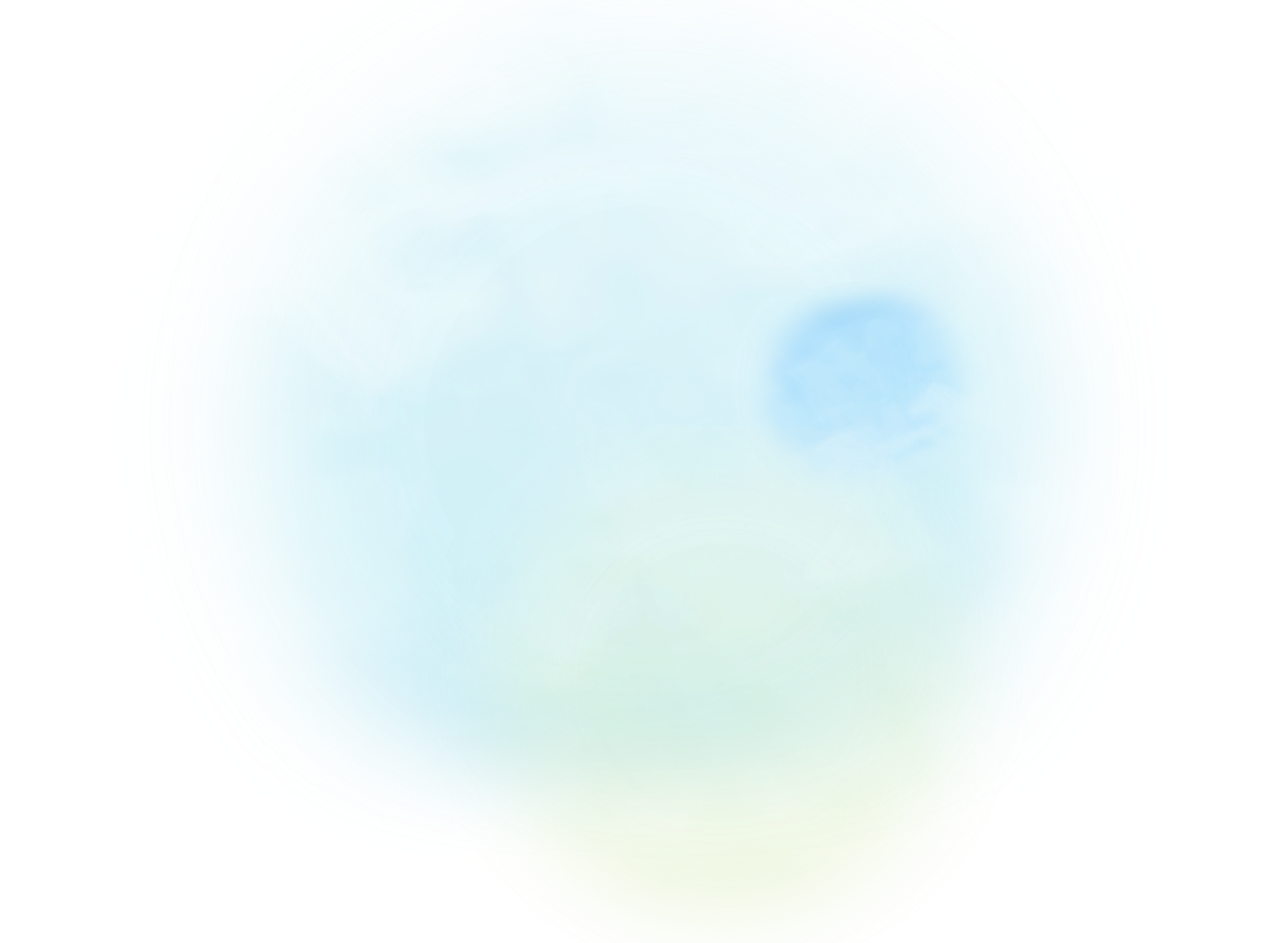A
There is the possibility that the "ALPHA-Wave" application, required to receive prescription data, is not running, so restart the computer on which ALPHA-Wave is installed. After confirming that ALPHA-Wave has started, if the setting is "Automatic", leave it as it is, and if it is set to "Manual", select the prescription data and send it. Also, if the "SEQ" value displayed on the N4Main screen of the control touch panel exceeds 30,000, new prescription data cannot be received, so execute "Clear SEQ".